
If anyone using iPhone for a while and fill up plenty of photos, documents, apps, videos on mobile and there no enough space to store and capture beautiful movements and to store data it will become the saddest movement. iPhone shows indication free up space option when you mobile is filled up with stuff up to 95% to clear unwanted its give continues pop up clear, free up store help to give better-accessing facility to mobile, if there no space to run programs or to perform the function it creates disturbance and slow down the mobile.
Store images on cloud
Storing images in the galley occupy more space if users store images on a cloud it saves more space. To store images in iCloud, follow this method,
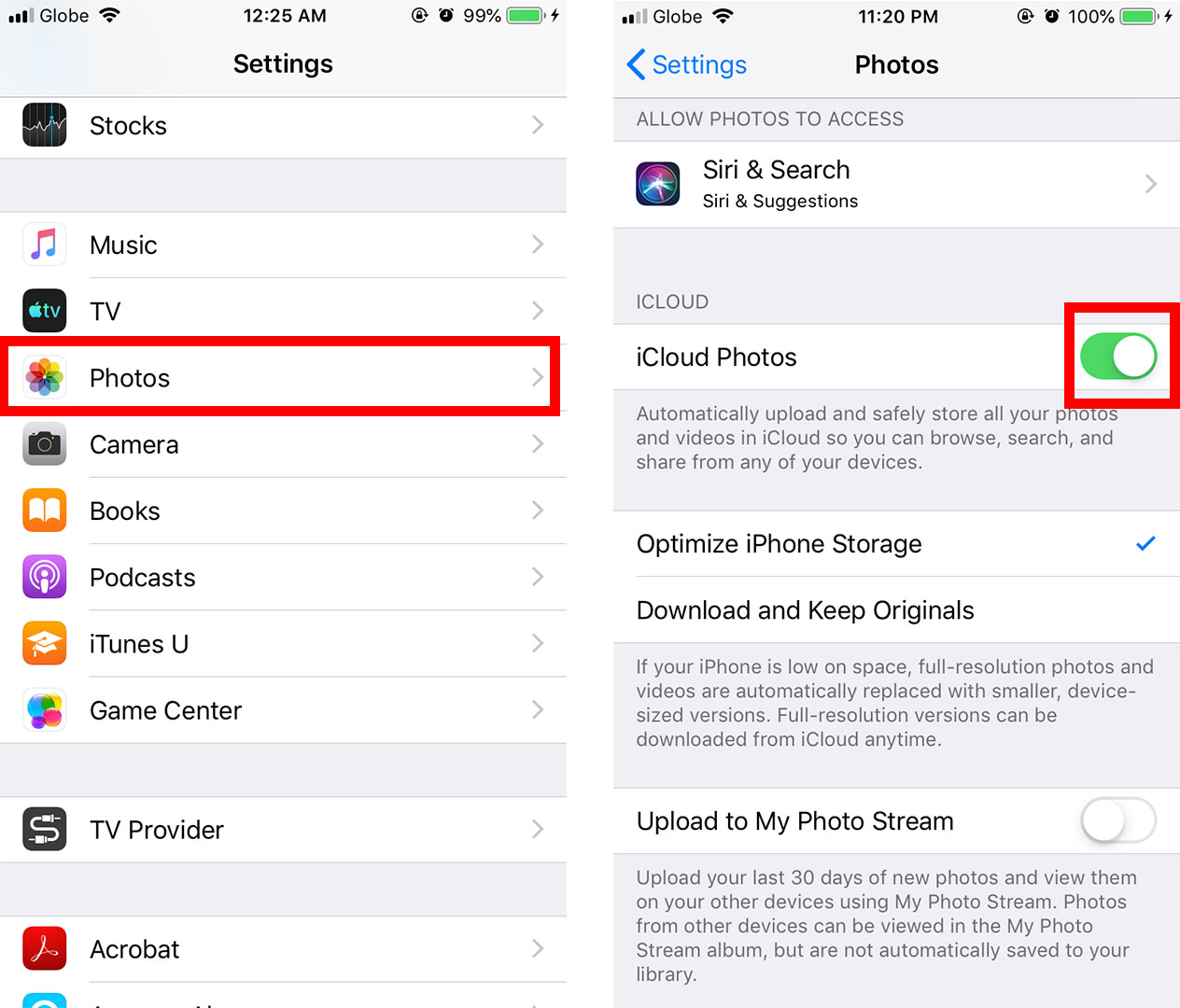
- Go to settings on a phone
- Select photo option and open it
- Enable the iCloud photos option to save images in the cloud.
Once the user turns on the iCloud backup option, automatically the photos will be stored in iCloud whenever the mobile is connected to Wi-Fi. Users can see, edit and send photos normally without any changes.
Erase downloaded music
Delete the songs and voice records that are stored on mobile to free up the space, instead of listening to offline songs turn to online music apps like Spotify, wink, apple music, and so on. To delete songs, follow this step
- Go to iPhone storage.
- Search for music options.
- Tap on music and select the edit option.
- Finally, the user can find the delete option.
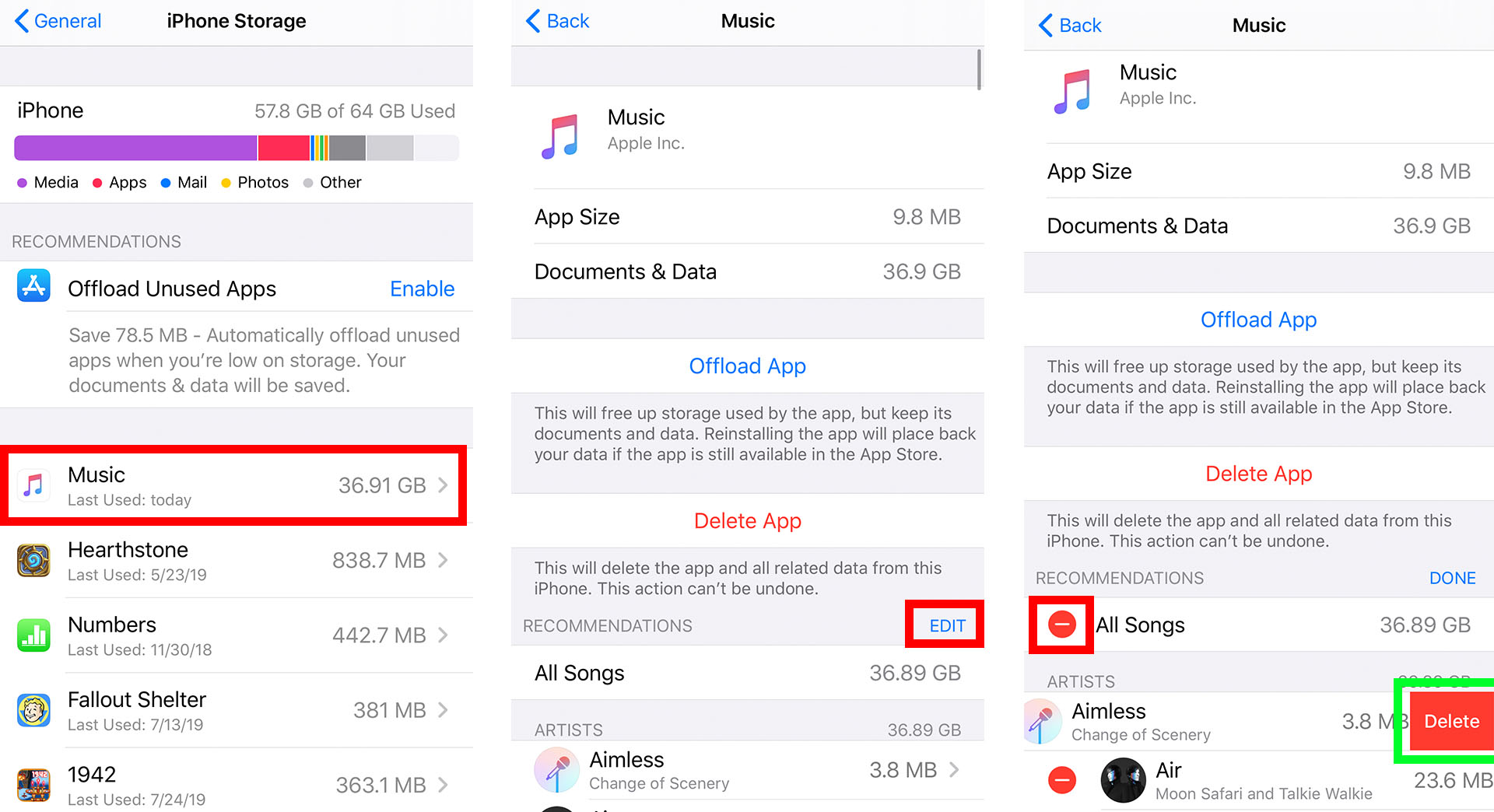
Delete the single song, the entire album, and all songs based on space that users need to free up.
Erase large and inactive app
Erase large unwanted files and unused apps on mobile to free up space. Open iPhone storage settings > select and open the app which you want to delete> select delete app option to clear it.
While uninstalling an app user can see the last date of opening the app, the percentage of space occupied in mobile are given diagrammatically, in the list of app users can find the more space occupied app and estimating the size of the app and data included in that app.
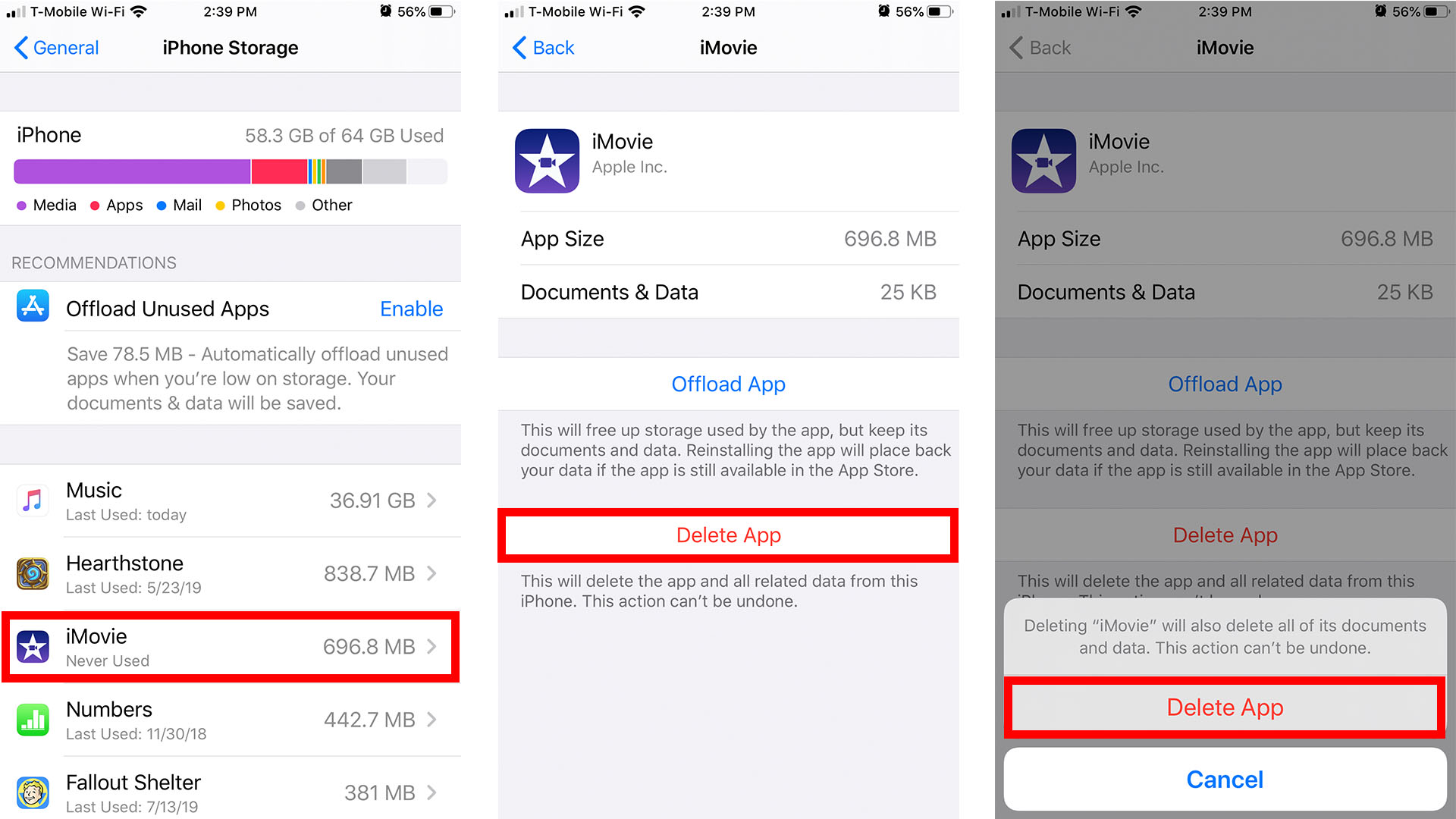
Erase old podcasts
To Delete the podcast, go to the iPhone storage settings and open the podcasts app, tap on edit and click on the red color option which is located bottom right corner side of the screen, and finally tap on the delete option. The podcast app will be downloaded automatically so users have to off the download episodes to avoid automatic downloads, to off download, episodes go to settings> select podcasts> go to download episodes> and tap the off button. Users can deactivate the podcasts whenever necessary without any problem.
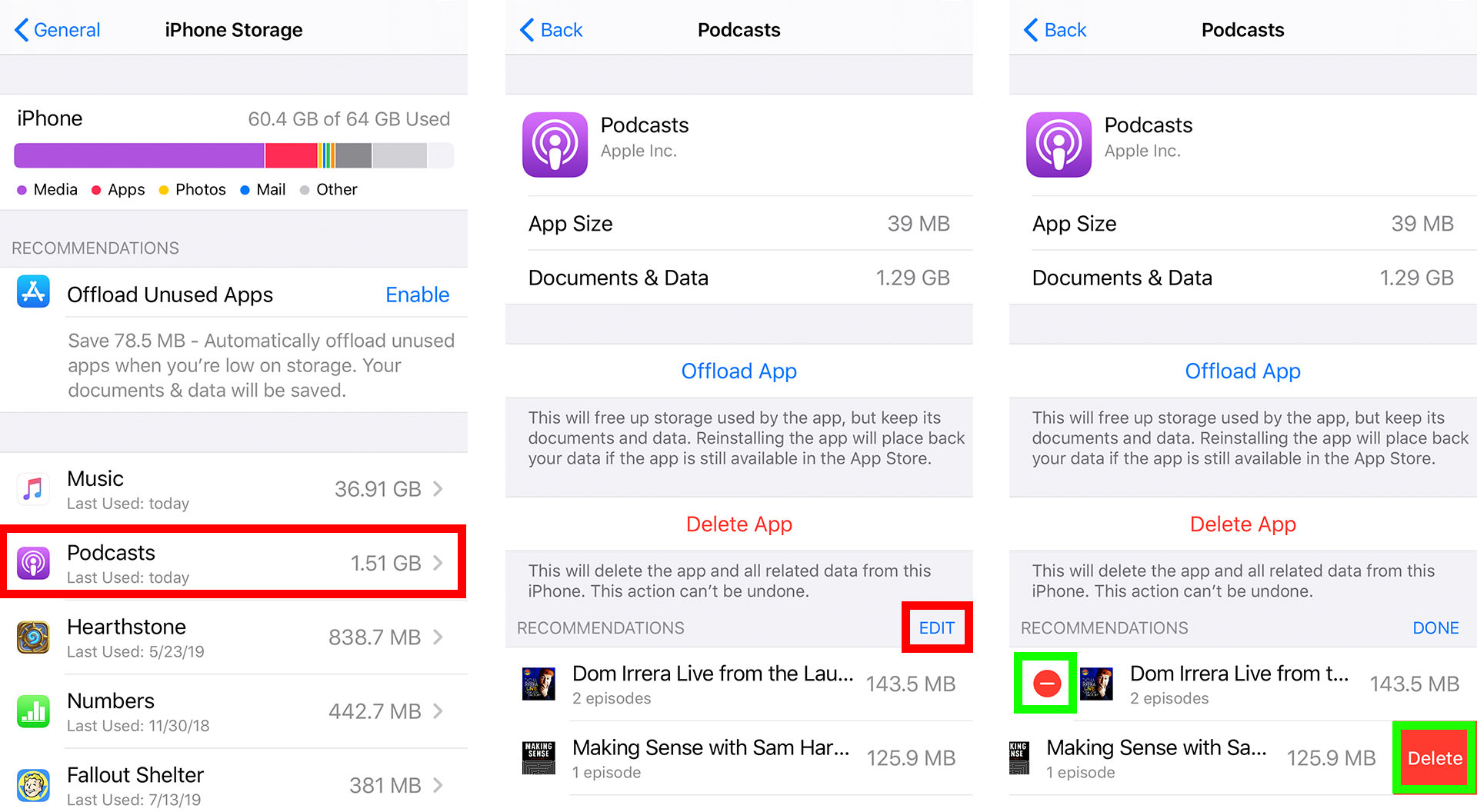
Erase unwanted messages content
In the message’s app, we can see photos, videos, GIFs, voice messages, stickers, chat lists, those all factors occupy the space in mobile so users can delete unwanted stuff manually, to delete content in messages follow these steps
- Go to the setting.
- Select the messaging app.
- Tap on the edit option.
- In messages, Data and documents can be found by users.
- Select the unnecessary things and tap on the dustbin option to free up the space.
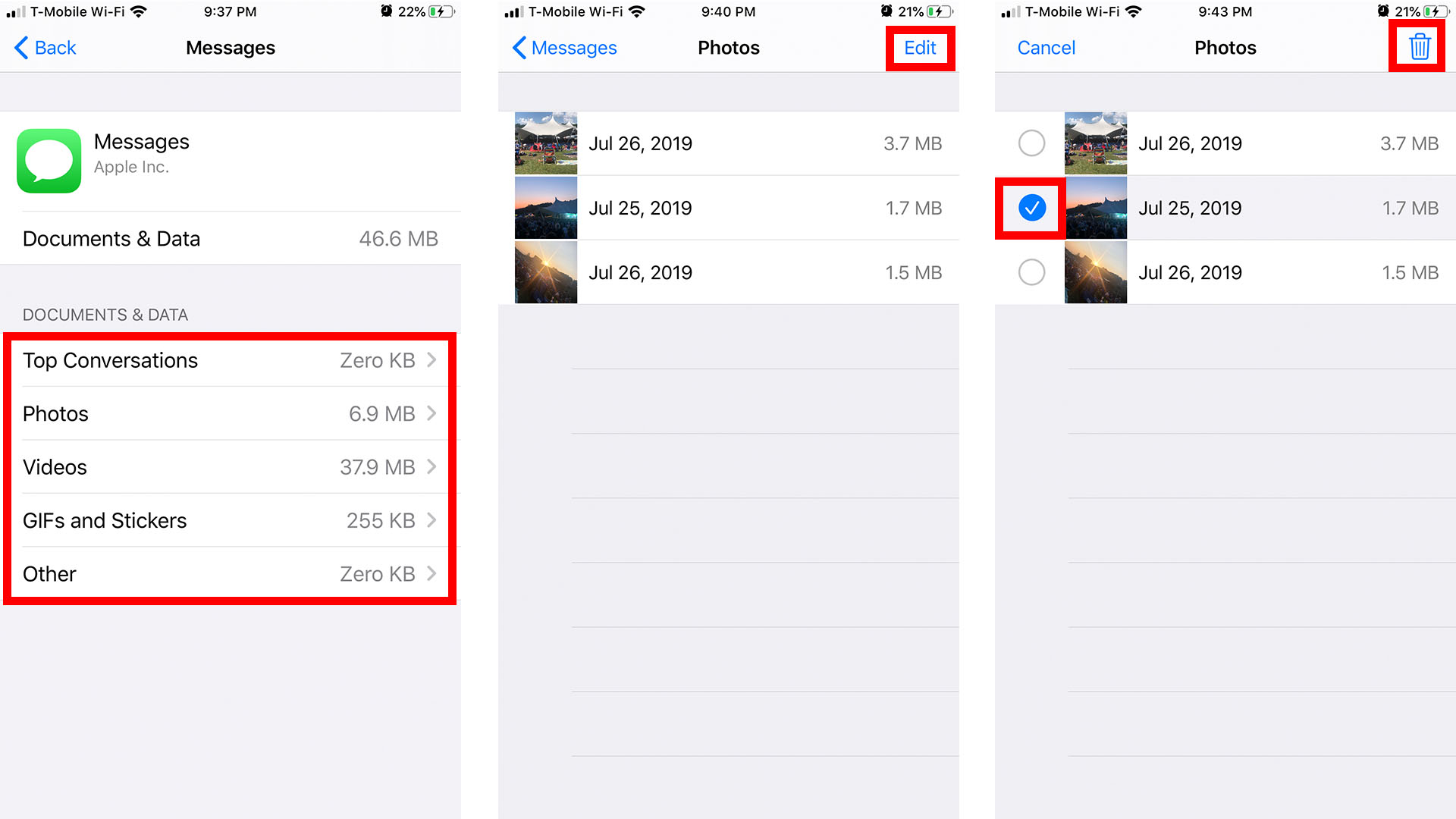
While deleting users can find the percentage of storage the videos, images, conservation, GIF, and stickers take place in mobile are shown clearly.
Allow suggestions
When a mobile is filled up and there is no storage to store any additional data, then users got automatically suggestions to erase unwanted and unused data in mobile to free up the space. Users have to enable the offload unused app option to activate it, whenever there is no space in mobile it gives a notification regarding clearing unused data.
Offload large apps
Offload app helps to save more space by minimizing the size of the document and data if you don’t want to lose data but need space in mobile for various storages the best option is to offload the app. To offload an app go to iPhone storage> select the app which you want to offload> select the offloaded app> confirm by selecting offload app.
Whenever you offload the app will be available on your mobile but need to reinstall the app by selecting the option which is located on an app with the cloud symbol to access it. will reinstalling the offloaded app make sure that you have a network or Wi-Fi connection to download it from a cloud.
Clear the cache in your browser
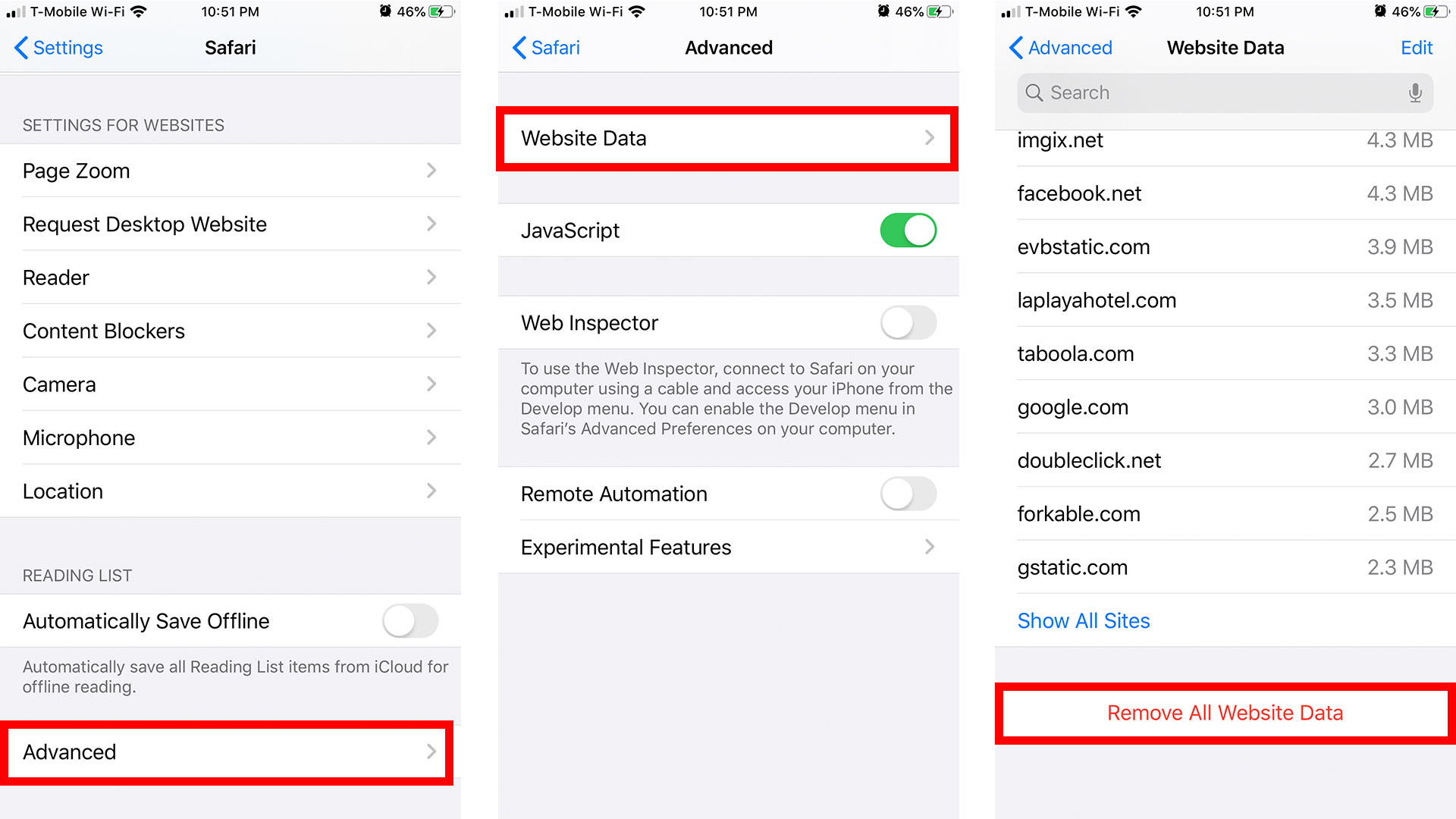
To clear the browser cache, go to setting and select the type of browser, go to advanced and select website data option, finally tap on remove all website data to clear up the browser cache.
Erase the voice notes
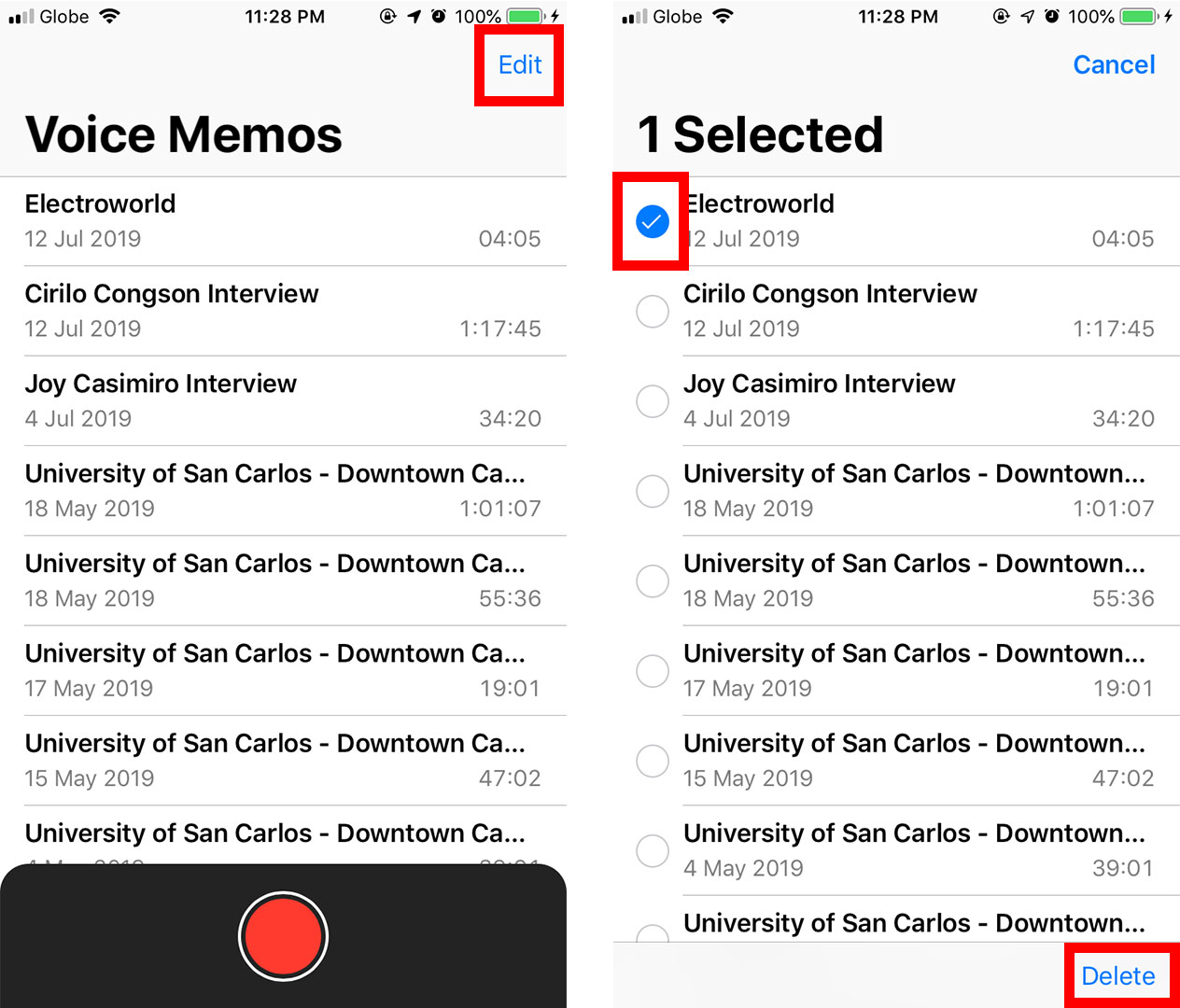
Voice notes are useful in a wide range, everyone using voice notes to note important messages and information. Whenever the percentage of voice notes are increased it leads to occupy more space on an iPhone so users need to clear unwanted voice note to free up the space. To clear voice notes go to the voice memos app > select the edit option > select the unwanted voice notes> delete them to clear space.
Conclusion
Clearing your mobile means clearing unwanted and waste documents in mobile. When you want to use your device for a long time, one of the most important things to remember is maintenance. In this article, we explain the complete various methods to clear mobile space.






