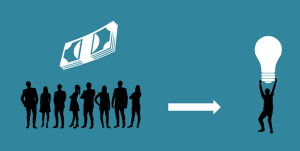Have you ever tried to make a phone call and got an error message saying “Server Unreachable”? This can be a frustrating experience, especially if you need to make an important call. In this blog post, we will discuss some possible solutions to fix this issue.
What Is The “Server Unreachable” Error Message?
The “Server Unreachable” error message is a common network error that occurs when a device is unable to establish a connection with a server. This error message can occur due to a variety of reasons such as a poor network connection, incorrect server settings, or a problem with the server itself.
In most cases, this error message can be resolved by checking your network connection or by verifying that the server settings are correct. It is also recommended to check if the server is up and running and if there are any ongoing maintenance activities that could be causing the issue.
If the problem persists, it is recommended to contact your network administrator or the technical support team of the affected server for further assistance.
The “Server Unreachable” error message is a common network error that can be caused by a variety of reasons. By following the recommended troubleshooting steps, you can resolve this error and establish a stable connection with the server.
How To Fix “Server Unreachable” When Making A Phone Call
If you’re trying to make a phone call and receive a “server unreachable” message, there are a few things you can try to fix the issue. Here are some steps to take:
- Check your signal strength: If your signal strength is weak, you may not be able to connect to the server. Try moving to a different location or going outside to see if your signal improves.
- Restart your phone: Restarting your phone can help reset any network settings that may be causing the issue. Press and hold the power button on your phone until the “power off” option appears. Tap “power off” and wait for your phone to turn off. Once it is off, press and hold the power button again until your phone turns back on.
- Check for software updates: If your phone is not running the latest software, it can cause network connectivity issues. Go to your phone’s settings and check for any available updates. If there are updates available, download and install them.
- Reset network settings: If none of the above steps work, you may need to reset your network settings. Go to your phone’s settings and find the “reset network settings” option. This will erase all saved Wi-Fi networks and Bluetooth connections, so be sure to have that information handy if you need to reconnect later.
By following these steps, you should be able to fix the “server unreachable” issue and make phone calls without any problems.
Check Your Network Connection
The first thing you should do is to check your network connection. If you are using Wi-Fi, make sure that you are connected to a stable network. Try to turn off Wi-Fi and use your mobile data instead. If you are still experiencing the same issue, try to restart your phone. Sometimes, a simple restart can fix the problem.
Clear Cache and Data of the Phone App
If the issue persists, try to clear the cache and data of your phone app. This can help to fix any bugs or glitches that may be causing the problem. To do this, go to your phone’s settings and select “Apps”. Find your phone app and select “Storage”. You will see an option to clear cache and data. Tap on it and restart your phone.
Contact Your Service Provider
If none of the above solutions work, it is possible that the problem is with your service provider. Contact them to see if there are any network issues in your area. They may be able to provide you with a solution or troubleshoot the problem for you.
Advantages & Disadvantages Of Server Unreachable
When a server becomes unreachable, there are both advantages and disadvantages to consider.
Advantages
- Increased Security: If a server is unreachable, it cannot be accessed by hackers or unauthorized users. This can help to keep sensitive information and data secure.
- Reduced Load: When a server is unreachable, it is not processing requests. This can help to reduce the load on the server and prevent it from becoming overwhelmed.
- Less Downtime: If a server is unreachable due to maintenance or updates, it can be taken offline without causing downtime for users.
Disadvantages
- Decreased Availability: When a server is unreachable, it cannot be accessed by users who need it. This can lead to decreased availability and productivity.
- Loss of Data: If a server becomes unreachable and data is not properly backed up, there is a risk of losing important data.
- Delays: If a server is unreachable, it may take longer to access information or complete tasks that require the use of that server.
While there are some advantages to a server being unreachable, the disadvantages can outweigh them. It is important to have a plan in place to address server unavailability and minimize its impact on users and data.
Conclusion
“Server Unreachable” can be a frustrating error message to encounter when making a phone call. However, by following the above steps, you can fix the issue and make your phone calls without any problems. If you are still experiencing the same issue, it is best to contact your service provider for further assistance.