
If you are an apple music subscriber then you have millions of songs in your hand, without any limitation users can access the apple music service but, in some cases, many of them are choosing to cancel apple music subscription plan because in the digital world Spotify plays a key role, Spotify providing service in two different ways one is free and another one is a subscription, also gives the better accessing feeling by making selected track and creating albums based on user’s interest. Apple music providing only paid service, it’s also one of the major drawbacks to it.
What is apple music?
Apple Music is one of the biggest paid music streaming services and also stands in a second position which is available only for apple products. it was launched in 2015, gradually grows larger, and become the strangest service within a short period. Apple Music is available in mac books, windows, iPod, iPod touch, Apple TVs, iPhone, and also in android mobiles. More than 70 million songs are available in apple music in different national and international languages. Apple gives access to download the song on your mobile without any extra charges it’s also useful to listen to songs if a user is offline.
How to cancel apple music membership on iPhone
By following simple steps users can cancel app music plan,
- Open the apple music app (iTunes) on a mobile.
- At the top of the front page, we can find we can see the account option, select it.
- And then tap on view my account and select manage subscription which is located at the bottom side of a screen.
- Click on the cancel subscription option to complete canceling procedure.
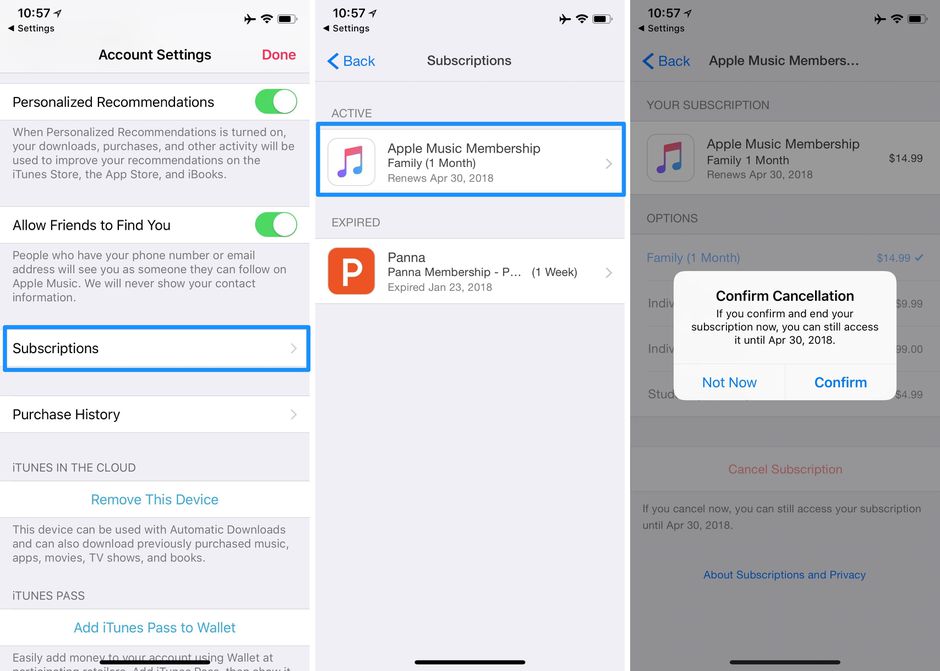
How to cancel an apple music subscription on a mac book
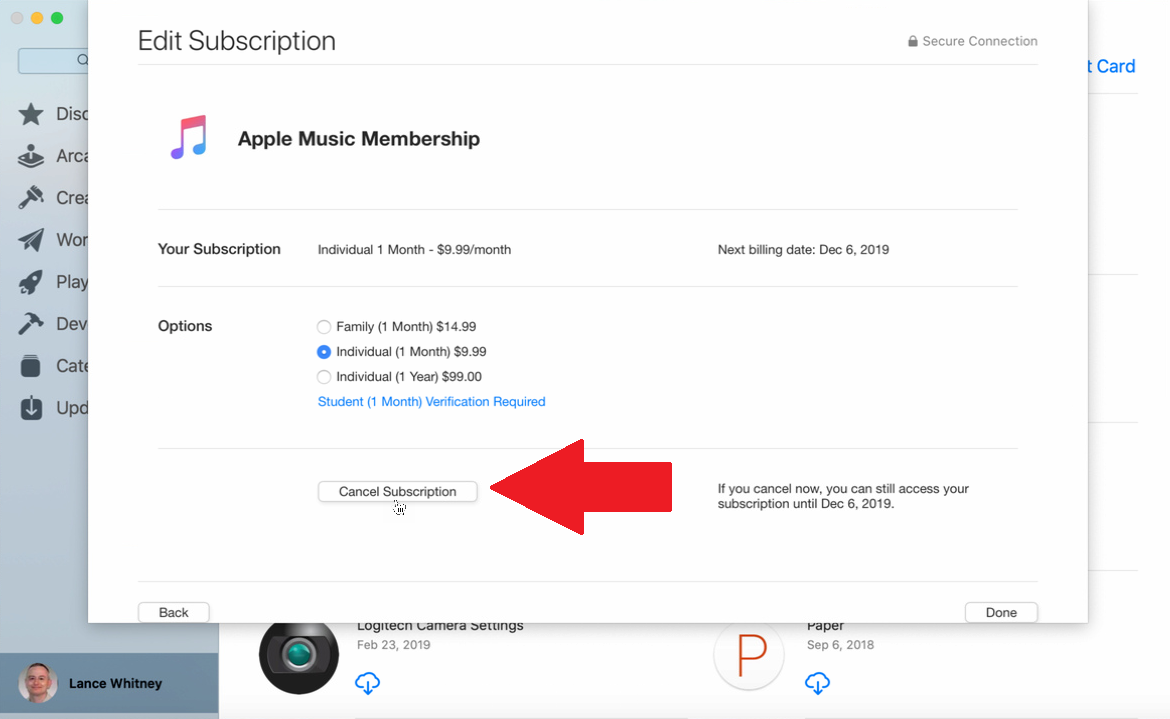
Through implementation few steps users can cancel an apple music subscription,
- Open the apple music (iTunes) in your mac book.
- On a screen, we can see the account, select it.
- Choose view my account.
- Scroll to the bottom to settings and select the manage option.
- Select the cancel subscription option to complete the cancellation.
How to cancel an apple music subscription on an iPad
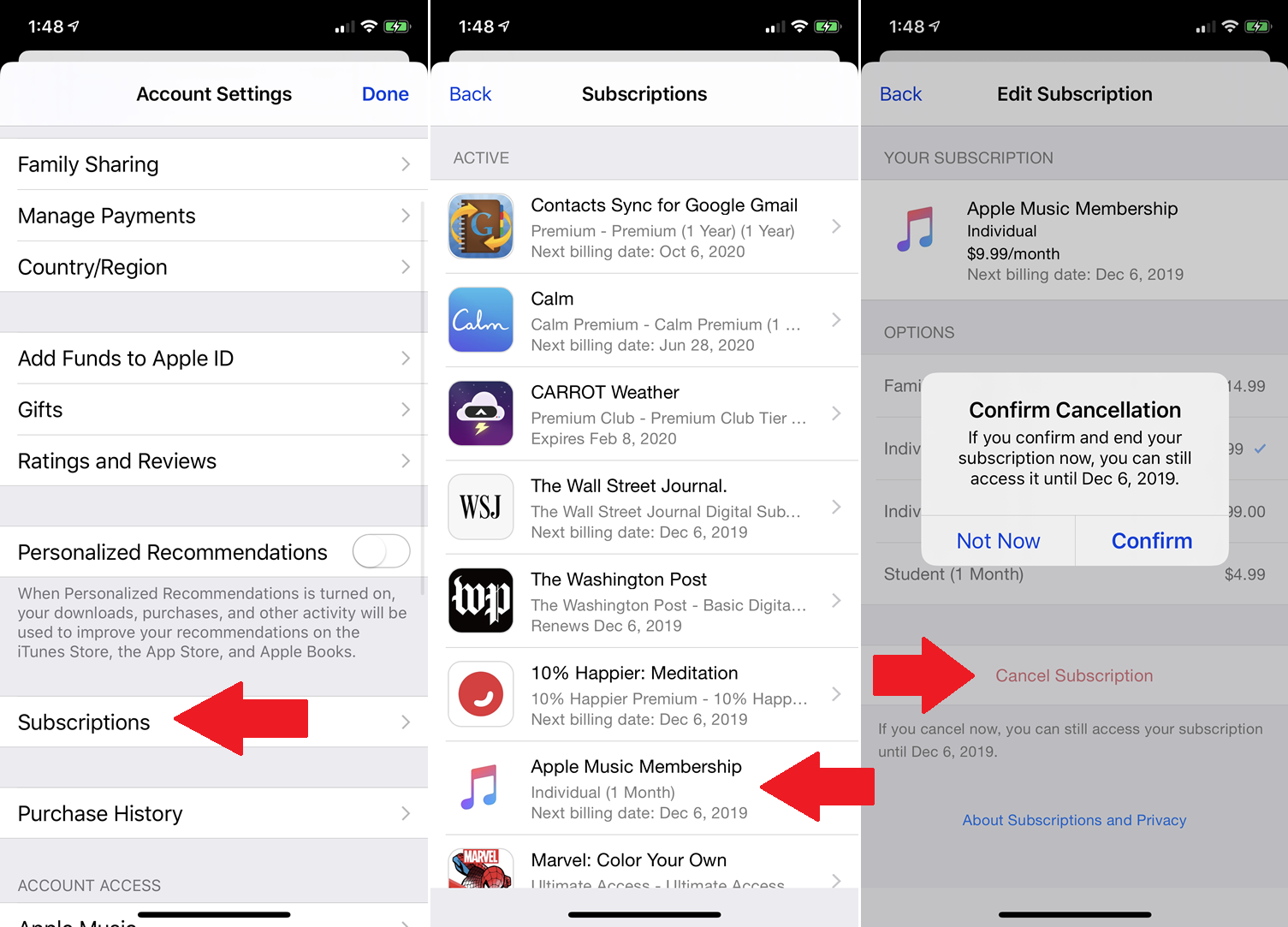
canceling apple music subscription on iPad and iPhone is mostly similar,
- Open the iTunes app.
- Tap on the account option.
- And then select the view my account option.
- Select the manage option which is the place on the bottom right side of the screen.
- Finally, select the cancel subscription option.
How to cancel an apple music subscription on Apple TV
The latest version of apple tv has been designed in an advanced manner, so we can see apple music in the latest version like in apple tv 4k and fourth-generation apple tv. Users can cancel apple music membership on apple tv by following few steps,
- Go to the setting on your apple tv.
- Select the user and account option.
- And you can find the subscription option.
- Select cancel subscription to deactivate the apple music membership.
How to cancel an apple music subscription on an android device
There are no differences in canceling apple music plan on android devices and in IOS devices but need to download apple music app in android device. The steps involved in canceling apple music is,
- Install apple music app from play store, if it is already on your device, it ok
- At the top right side, we can see three dots, select that one and it directs to your account.
- In account choose the manage subscription option.
- Tap on the cancel subscription option to complete the cancellation process.
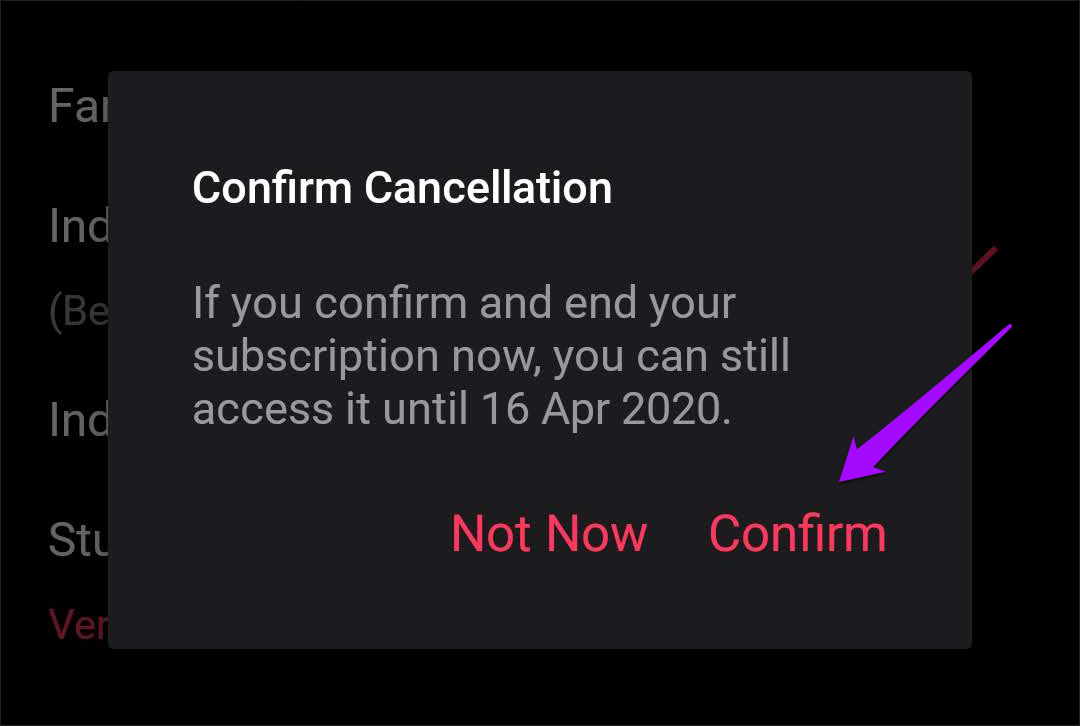
How much does apple music cost?
Basically, apple music service is a completely a paid service and has monthly and annual plans based on users’ convenience they select plans when a user buys a subscription apple music provides multiple additional features to track people towards it. Apple provides free 30 days free trial period to users after that automatically amount is renewed in credit cards.
Apple Music is divided into various plans such as individual, family, and student plans.
- Individual plan: – this plan permits to use of only one person, the individual apple music plan cost around $ 9.99 per month.
- Students plan: – we can see more similarity between individual and student plant, but the cost is quite different when compared with each other. in student plan we can see more discounts when compared with other plans, more than 50 % discount and offers are provided on actual charges. The student apple music plan costs around $ 4.99 per month.
- Family plan: – the costliest one in apple music. In the family plan, apple allows users to access 6 users’ accounts. And the apple music family plan costs around $4.99 per month.
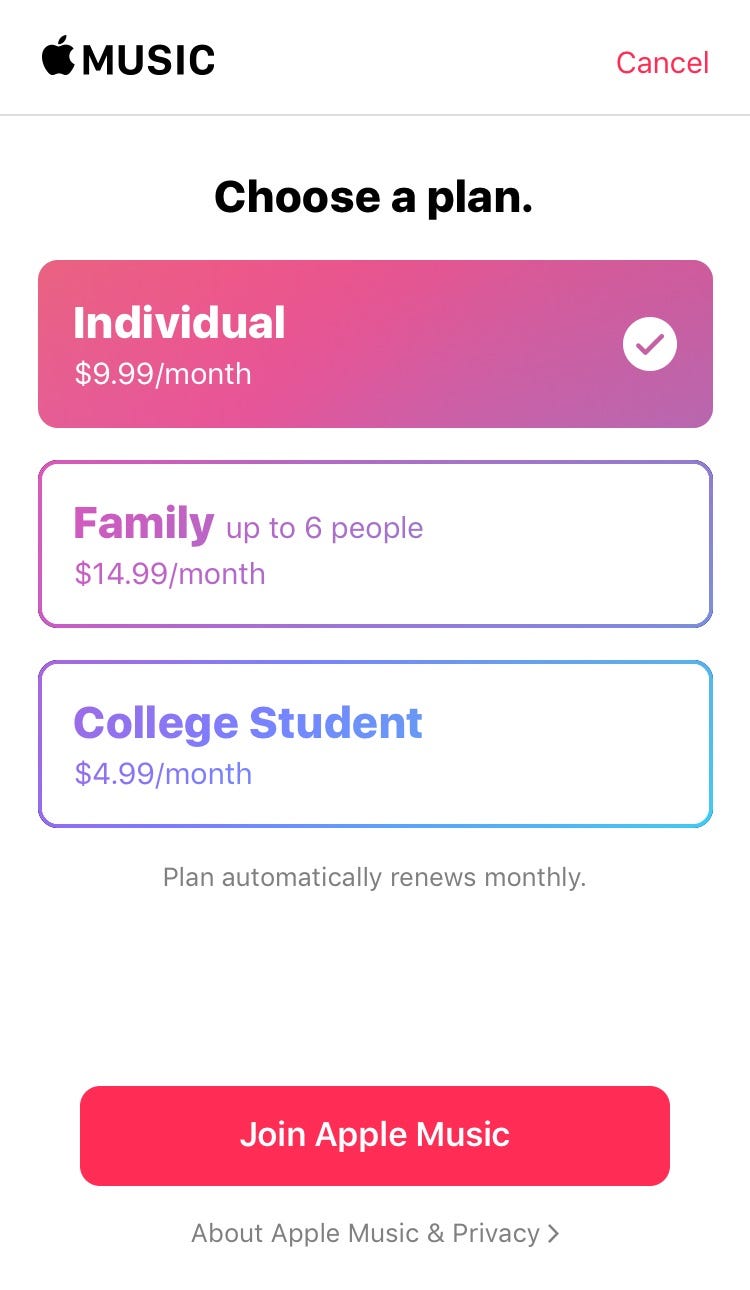
Conclusion
if there is not necessary to make plans then there is no need to pay money for it, so it’s better to cancel the subscription to avoid the additional charges. Based on development we can see the additional features which help users lead life happily, the apple music also one in it. In this article, we explain complete details of how to cancel apple music membership to give clear information to users.






